First Public Beta of the Sileo Package Manager Released for the Electra Jailbreak
12/27/2018
4743

On Christmas day, the Electra Team released its public beta of Sileo, a package manager that will attempt to compete with Cydia for market share on the jailbroken iOS 11 platform.
Citing the official Sileo Twitter page, the Sileo beta preview is being hosted on the default Electra repository in Cydia on devices jailbroken with Electra. When Sileo comes out of beta, it will be distributed on an entirely different repository.
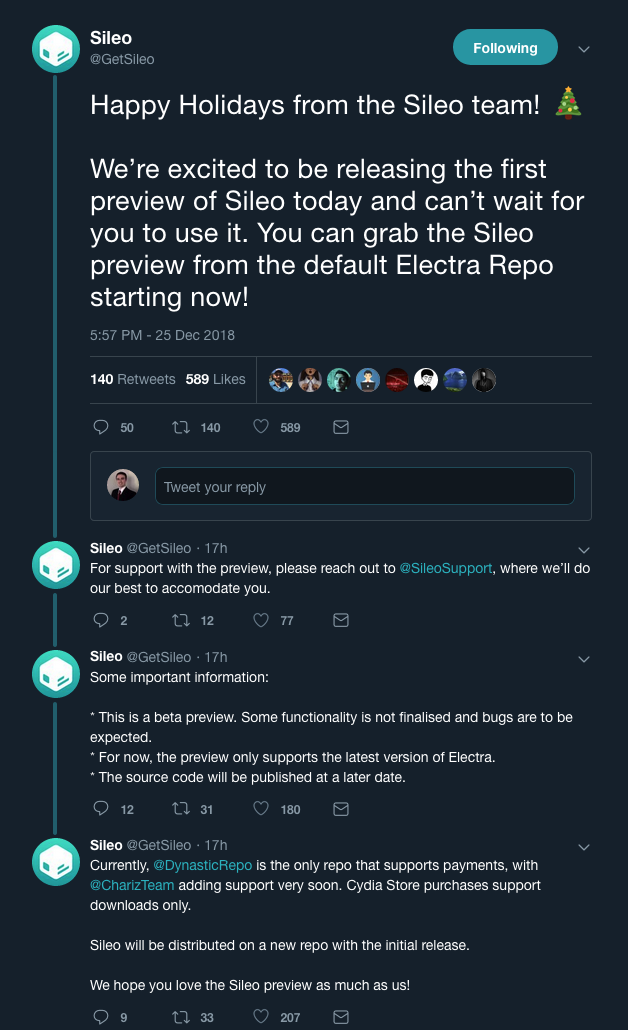
As of this writing, you can expect the following from the Sileo beta preview:
Some features may not be fully functional or broken
Bugs are to be expected
Only the latest version of Electra (version 1.1.0) is supported at this time
The source code for Sileo is not yet available
Repository selection is limited because not all repositories support Sileo
Not all jailbreak packages that appear in Cydia will appear in Sileo
Notably, the Dynastic Repo is the only third-party repository where you can purchase paid packages in Sileo at this time. Support for the Chariz repository is coming soon, but there’s no word about when the ever-so-popular Packix repository might join that list.
Furthermore, there’s no official word concerning whether Sileo will ever be made compatible with the competing open-source unc0ver jailbreak by hacker Pwn20wnd. Instead, unc0ver bundles an iOS 11-optimized build of Cydia that comes with Saurik’s seal of approval.
Should you switch from Cydia to Sileo? That decision is ultimately up to you, and it’s a big decision to make. If you do make the switch, you will be able to contact Sileo Support on Twitter to report any problems you have with the Sileo public beta.
Source: idb












