Apple Hid a Secret Message in Its Latest YouTube Video
09/12/2019
4004
Shortly after Apple’s iPhone 11 event yesterday, the company posted a drastically condensed “supercut” of everything they announced. Taking the two hour event and boiling it down to a little over two minutes, they still manage to cover just about everything — from new iPads, to new Watches, to new iPhones. And they tucked a little Easter egg in there, while they were at it!
First spotted by Gcarsk on the r/apple subreddit, it’s very much a blink-and-you’ll-miss-it kinda thing. Hell, you might miss it even if you don’t blink, as it’s only on screen for a few tenths of a second. I had to rapid-fire hammer the space bar to pause the video long enough to grab the screenshot below. The frames flash on screen right after the narrator says “the best-selling PC” at around the 1:23 mark.
The frames jab at the classic Blue Screen of Death that you might see when something goes real wrong on a Windows computer, announcing that “Error 09102019” (a nod to the event’s September 10th, 2019 date) has occurred:
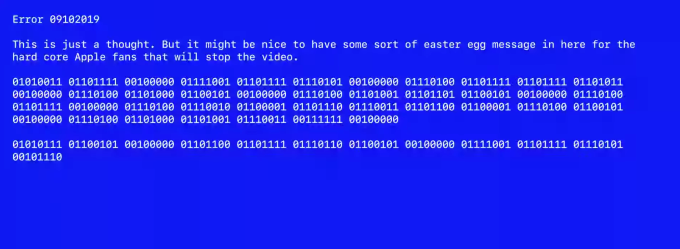
See all the numbers at the bottom? If you recognize that as binary, you probably see where this is going. A hidden message within the hidden message!
Pop those into a binary-to-ascii converter, and a new bit of text is revealed. Don’t feel like typing out all those ones and zeroes? Here’s the full text of the message:
Error 09102019
This is just a thought. But it might be nice to have some sort of easter egg message in here for the hardcore Apple fans that will stop the video.
01010011 01101111 00100000 01111001 01101111 01110101 00100000 01110100 01101111 01101111 01101011 00100000 01110100 01101000 01100101 00100000 01110100 01101001 01101101 01100101 00100000 01110100 01101111 00100000 01110100 01110010 01100001 01101110 01110011 01101100 01100001 01110100 01100101 00100000 01110100 01101000 01101001 01110011 00111111 00100000
01010111 01100101 00100000 01101100 01101111 01110110 01100101 00100000 01111001 01101111 01110101 00101110″
And — spoiler alert — the translated/decrypted text:
“So you took the time to translate this? We love you.”
Source: TechCrunch












