How to Downgrade iOS 11.1 to iOS 11.03/11.0.2/11.0.1?
10/25/2017
7848
Currently users are allowed to downgrade from iOS 11.1 to iOS 11.0.3/ iOS 11.0.2/iOS 11.0.1 which firmwares are still signing by Apple. Here’s how you can downgrade back.

Important Note:
1. Please customize back up the important data like contacts and photos of your iDevice. You are not suggested to downgrade with data.
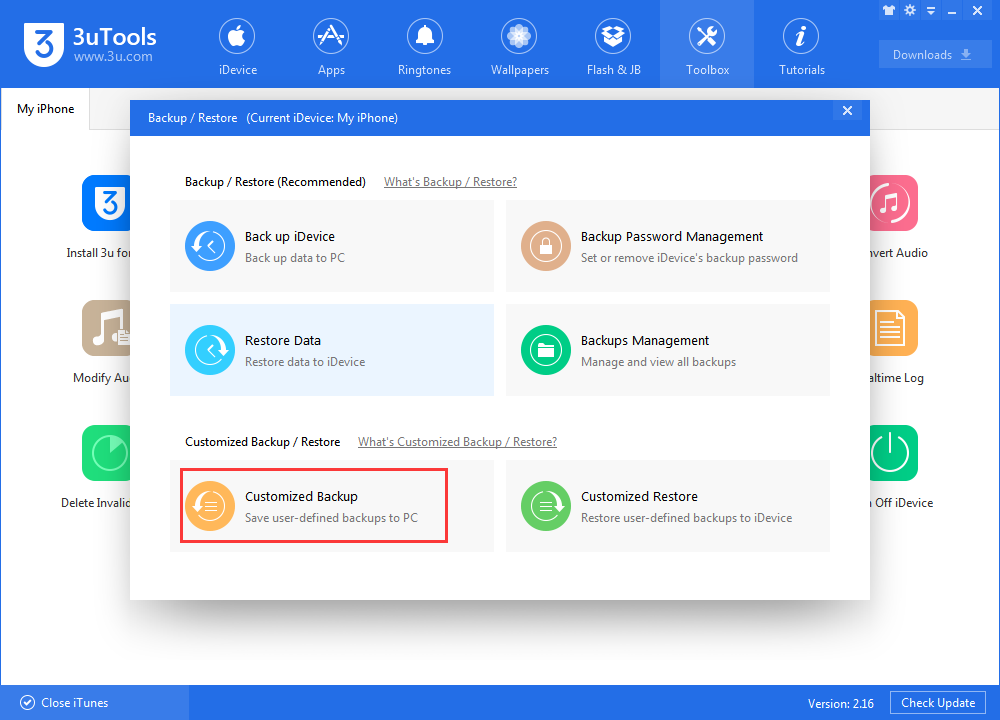
2. You could customized restore your backing up data to your iDevice after downgrade.
Operations:
Step 1 Launch the latest version of 3uTools, and connect your iPhone 6s to your PC. Click Flash & JB -> Easy Flash, 3uTools will automatically match the firmware after you connect.
Step 2 Click firmware iOS 11.0.3/iOS 11.0.2/iOS11.01 and “Flash”. Then, 3uTools will download the firmware and begin flashing. If you have downloaded the firmware before, just click “Import” -> “Flash”.
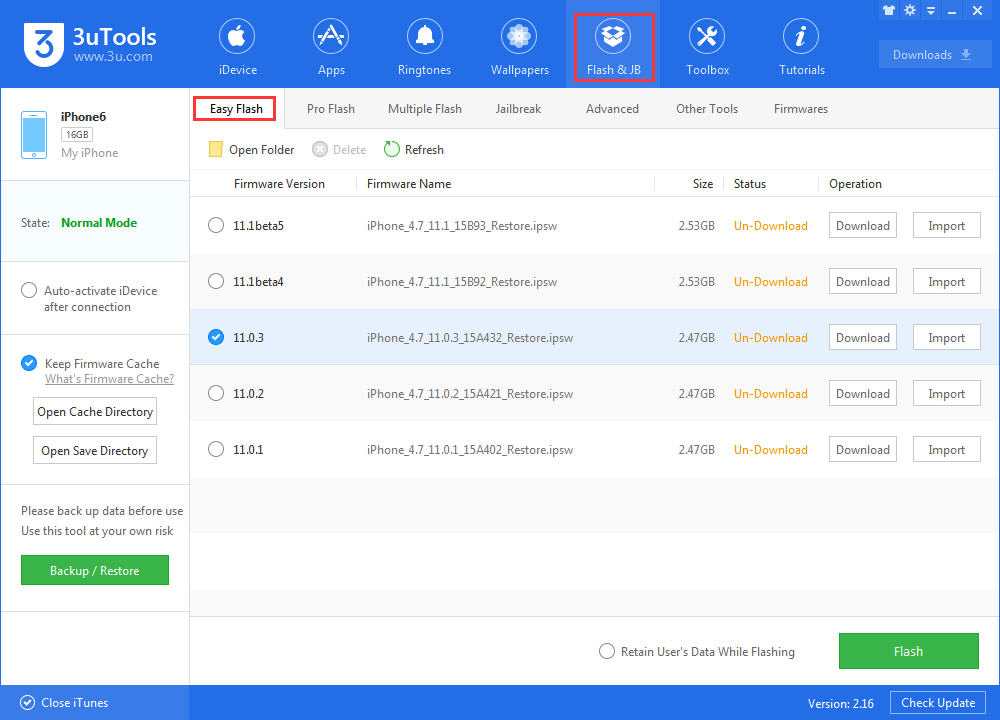
Step 3 Keep a good connection between your iDevice and your PC and wait patiently till the process finishes. Your iDevice will reboot if it is successful.
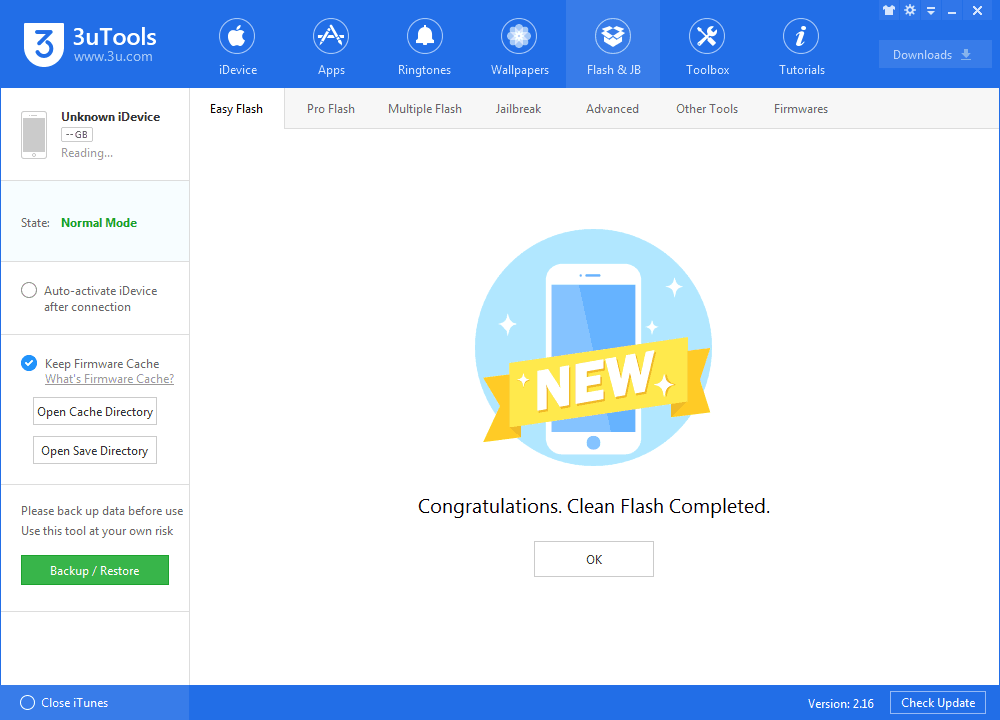
Share your experience in 3uTools Facebook group to help more users.












