Upgrade Your iPhone XR to This Specifically iOS 12.1 in 3uTools
11/07/2018
8081
Apple has rolled out a new release of iOS 12.1 specifically for the iPhone XR, with the update rolling out to the iPhone model if it has not already gone through the update process with the version released seven days ago.

Tuesday's update is build number 16B94, up from the 16B93 build used for the earlier version of the update. It is unclear exactly what is different in the new update over the older version, but it seems to be iPhone XR-specific in nature. Not all iPhone XR owners are getting prompted to download the new version, and already having iOS 12.1 does not necessarily seem to preclude being offered a new download.
Please connect your iPhone XR, then you could upgrade in 3uTools.
As always, please back up your device before any changes.
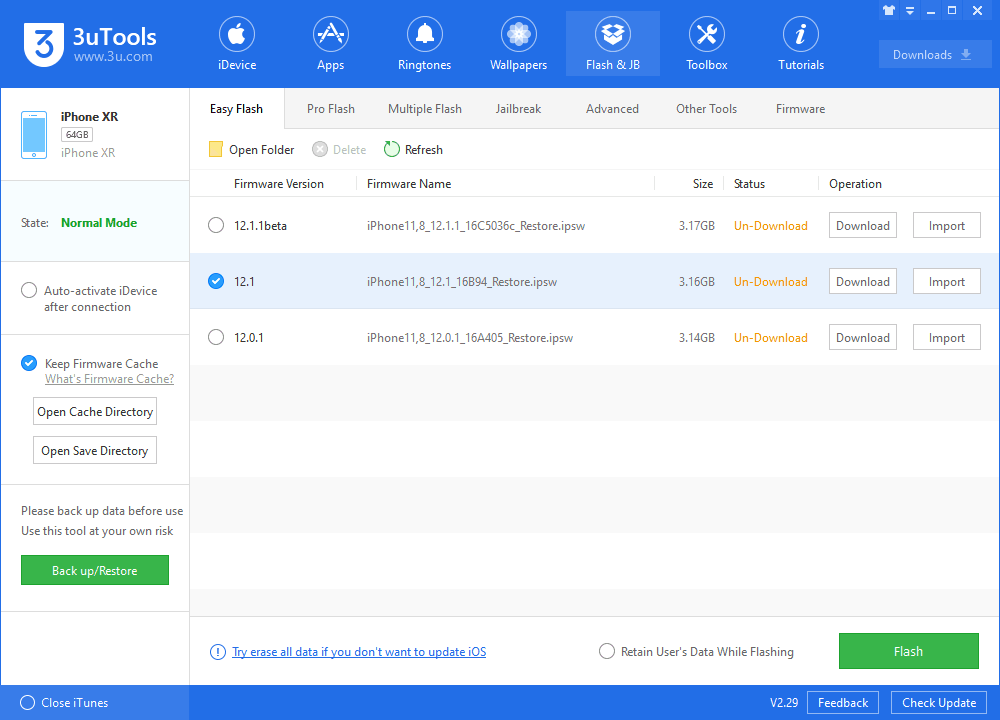
Click Flash & JB -> Easy Flash, select iOS 12.1 firmware as the following picture. Click"Flash" to start the process. ( If you want to save data, just select the option "Retain User's Data While Flashing" before the flash.)
Keep a good connection and internet while flashing. After a few minutes, your iDevice will automatically reboot. Now you can experience iOS 12.1, before the final version.












