iOS 12 Developer Beta 9 is Now Available in 3uTools
08/21/2018
6154
Last Monday, Apple launched iOS 12 developer beta 7, and then pulled it right after since it was rendering some devices unusable. A more stable version, iOS 12 developer beta 8, followed shortly after, and Apple is sticking with the fast update cycle by pushing out iOS 12 developer beta 9 today.
iOS 12 developer beta 9 is currently available — as the name would suggest — to developers. If you don't have an Apple developer account, you could download the beta 9 in 3uTools. Not sure if that includes you? The full list here.

As always, please back up your device before any change.
Operations
Step 1 Connect your device to PC with USB cable and launch 3uTools.
Step 2 Head to Flash & JB → Easy Flash, select the iOS 12.0 beta9 firmware. If you want to save data, please click the checkbox “Retain User’s Data While Flashing”. Click “Flash” to start downloading iOS 12 beta 8 firmware.
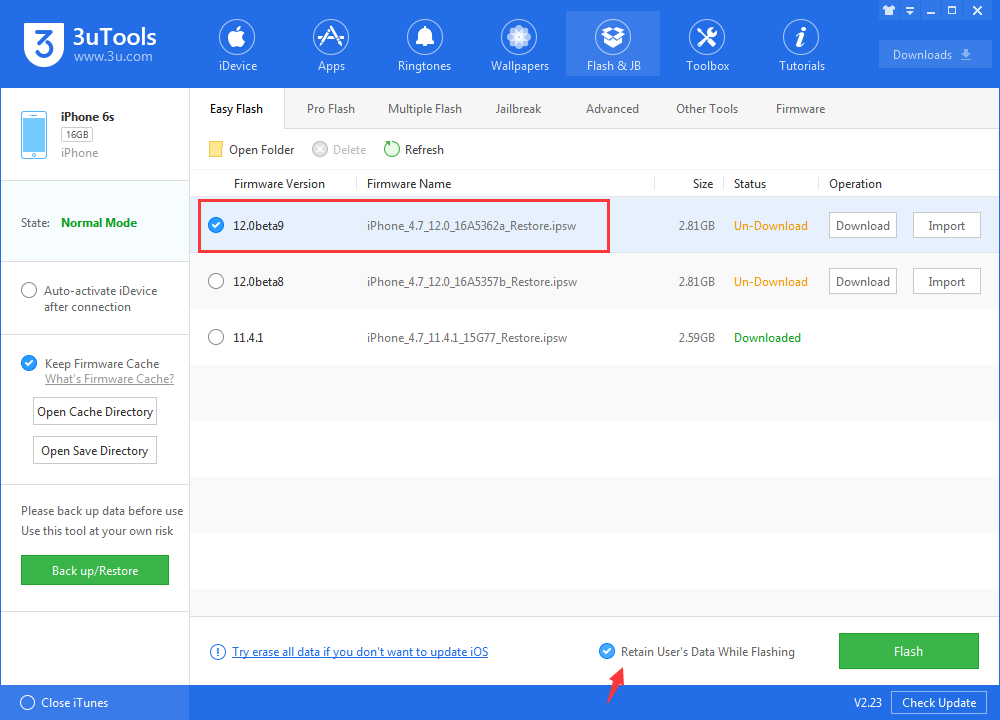
Step 3 Please do not disconnect your iDevice and wait patiently until the process is finished, it would probably take 5 to 10 minutes. And after that, your device will be restored to iOS 12 beta 9.
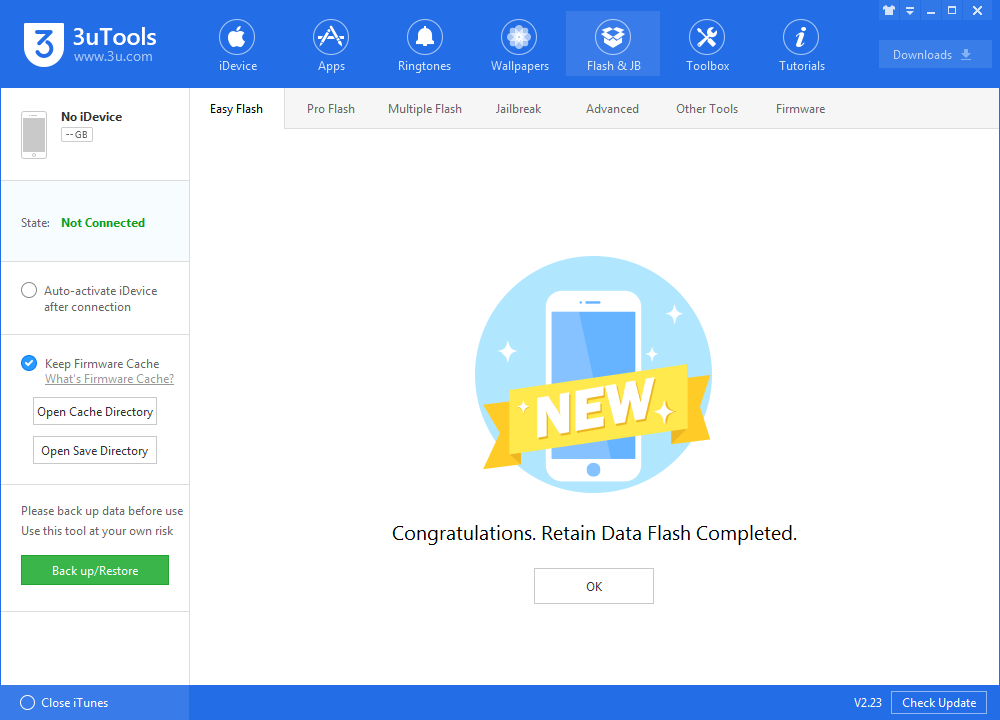
If you meet any flashing error, you could view tutorial Roundup: Error Codes in iTunes/3uTools for reference. In exceptional cases, you could contact 3u Team for further support.












